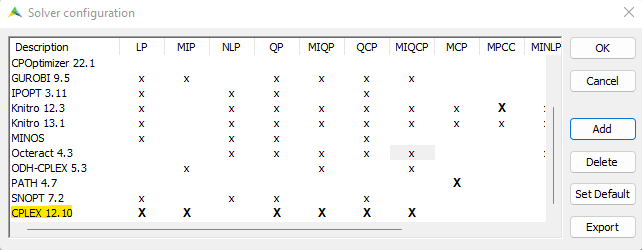Adding a Solver
The list of solvers available are directly connected to the AIMMS version you are working on. To check which AIMMS version started to use a new solver version, please use the release notes.
This article will show how to add a solver that is not on the list of your current AIMMS version.
Step 1
Go to .
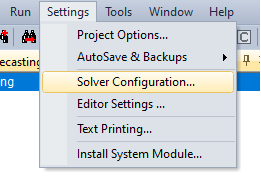
A list of already available solvers will appear.
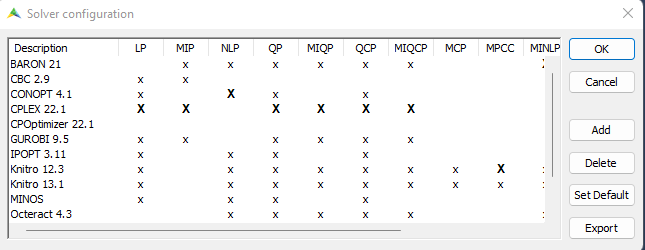
Step 2
To add a new one, press the highlighted buttons below.
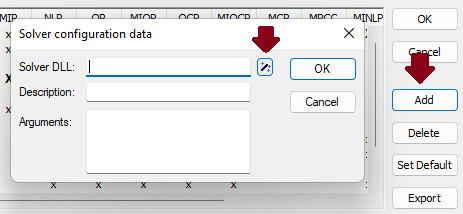
You will see a list of solvers dll. Select the needed one of find on your computer a new dll to add.
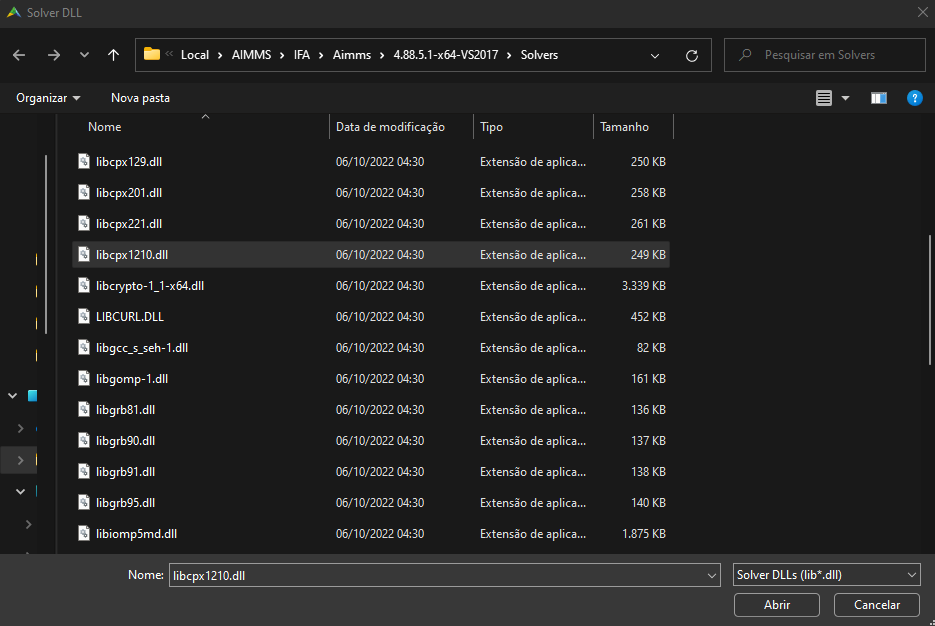
Step 3
Once the dll is selected, press .
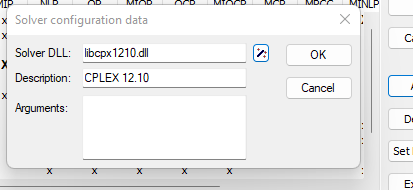
To activate the new solver version, double click on the X, it will become bold, this means that for this project, that will be the solver to be used on the selected type of solve.