Exchanging Data with Excel Files
This is a follow up to AIMMS Excel Library - AXLL. The ‘AIMMS Excel Library (AXLL)’ lets you exchange data between AIMMS and Excel files (.xls and .xlsx) without having Excel installed on that computer. This is very useful when deploying applications using AIMMS Cloud as it is typically installed on a terminal server where a copy of Microsoft Office is not available.
In this article, we show you which functions available in axll:: namespace to use depending on the format of the data in your Excel file.
Reading your Excel File in AIMMS
I needed some geographical information about the US for an application I was building. The information was easy to find online. I downloaded the file below, titled free-zipcode-database-Primary.xlsx. It provided the zip code, State, Latitude and Longitude columns I needed.
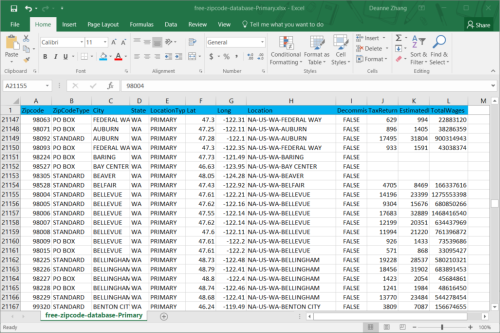
Next, I created a procedure in my AIMMS project, called ReadFromExcel.
In the procedure, first I would like to have AIMMS point to the file so I can read it. Here is the code:
WorkBookName := "free-zipcode-database-Primary.xlsx";
if axll::WorkBookIsOpen(WorkBookName) then
axll::SelectWorkBook(WorkBookName);
else
axll::OpenWorkBook(WorkBookName);
endif;
I used a String Parameter WorkBookName to take the file name.
The code in the if statement is to avoid opening the workbook again if it is already opened. If it was already opened, I would just select it by calling axll::SelectWorkBook function; otherwise,I would open the file by the axll::OpenWorkBook function.
The next thing is to use axll::SelectSheet to set the sheet I am going to use.
axll::SelectSheet("free-zipcode-database-Primary");
Then I use axll::ReadSet function to read value for set sZipCode.
axll::ReadSet(
SetReference : sZipCode,
SetRange : "A2:A42523",
ExtendSuperSets : 1);
The first argument, axll::ReadSet::SetReference, is the set name. The second argument, axll::ReadSet::SetRange, is the range in Excel. The third argument, axll::ReadSet::ExtendSuperSets, is telling AIMMS to extend this set’s super set when the elements read in this Excel are not part of the super set.
Adding Parameters
Next, I want to make sure I can read the following data in two dimensional parameters Coordinates(z,iLonLat), by using axll::ReadTable.
axll::ReadTable(
IdentifierReference : Coordinates,
RowHeaderRange : "A2:A42523",
ColumnHeaderRange : "F1:G1",
DataRange : "F2:G42523");
The first argument, IdentifierReference, is the name of the parameter. The second argument, RowHeaderRange, is the range for first index z, which is represented as row range "A2:A42523" in Excel. The third argument, ColumnHeaderRange, is the range for second index iLonLat, which is represented as column range "F1:G1" in Excel. The forth argument, DataRange, is the range for the actual data.
In case you have an identifier with more dimensions, RowHeaderRange is the range where the starting indices reside, and ColumnHeaderRange, is the range where the ending indices reside. For example, identifier MyValue(r1, r2, r3, r4,c1,c2,c3,c4) has 8 indices, and the data in Excel looks like this:
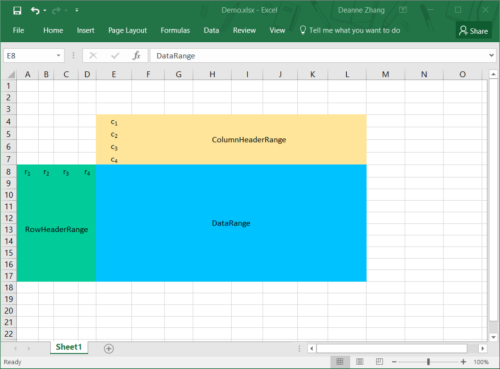
Then the axll::ReadTable statement will be:
axll::ReadTable(
IdentifierReference : MyValue,
RowHeaderRange : "A8:D18",
ColumnHeaderRange : "E4:K7",
DataRange : "E8:K18");
Continuing with the zip code example. I then use axll::ReadSet to read in data for set sState.
axll::ReadSet(
SetReference : sStates,
SetRange : "D2:D42523",
ExtendSuperSets : 1);
And axll::ReadList to read in data ZipCodeState(z), which holds the state name that each zip code belongs to.
axll::ReadList(
IdentifierReference : ZipCodeState(z),
RowHeaderRange : "A2:A42523",
DataRange : "D2:D42523");
axll::ReadList is designed for reading in data which is represented as lists in Excel.
So it is only with RowHeaderRange. The following Excel Sheet is an example with "A8:D17" as RowHeaderRange and "E8:E17" as DataRange.
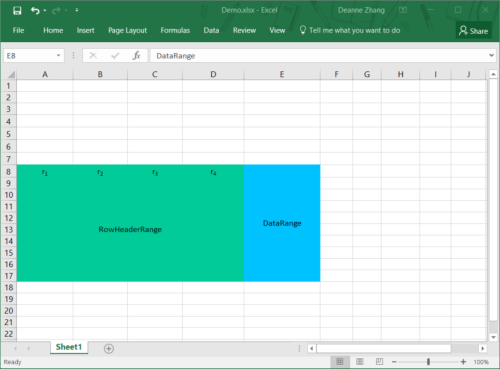
At this point, everything I need to use in my model is in there, so I use axll::CloseWorkBook to close the workbook.
axll::CloseWorkBook(WorkBookName);
With the data I just imported from Excel, I can do further analyses. For example, I can calculate the distance between zip codes based on the latitude and longitude, and show it in AIMMS WebUI.
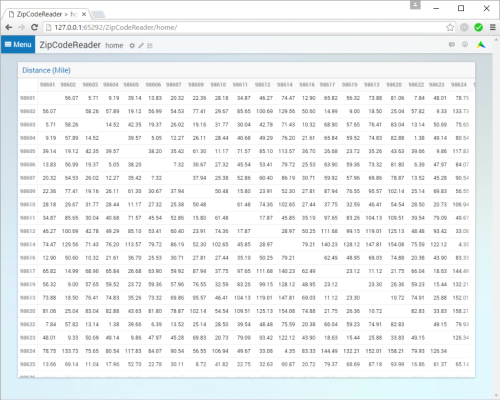
Similarly, you can use the AIMMSXLLibrary to write to Excel. You can see the comments in the library for further reference.