Localize Units of Measurement per User
Optimization applications deal with numeric data. We find it easier to interpret when represented by familiar units of measurement.
However, there is a risk of serious errors resulting from incorrect unit assumptions. Remember the Mars spacecraft NASA engineers lost due to this problem?
How to choose units How to make the unit clear for applications that have an international audience How to adapt the units depending on the user
One solution is to add code to an application in order to convert a value measured in, say, miles to a value measured in kilometers. But this can cause loss of accuracy, is prone to errors, and can become difficult to maintain.
AIMMS automates the task of adopting the numeric values to the units preferred by the user.
An AIMMS application can easily localize its interaction with numeric data. This is achieved by selecting the units and conversion factors relevant to the application. In addition, the units need to be linked to identifiers and finally, localization is obtained by selecting the preferred convention per user.
The general procedure is as follows:
Select the relevant units and conversions for your application
Link the units to the numeric identifiers communicated
Name collections of units that can be selected
Select the relevant collection name per user
Make unit information visible and selectable in the GUI
Let’s explore these steps with an example.
1. Select units and conversions
When you insert an identifier of type Quantity, you will get a wizard
with several pre-declared quantities. Select the quantity SI_Length.
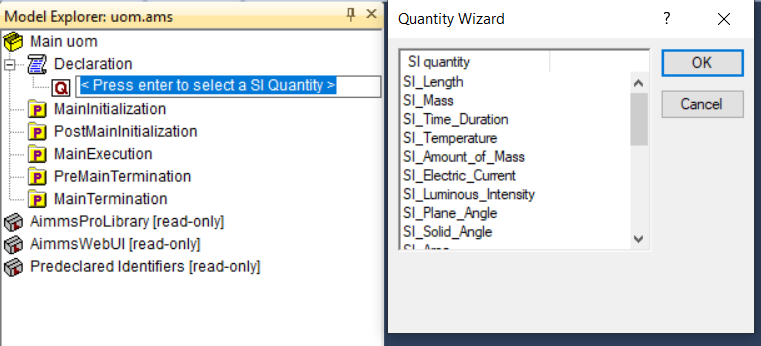
Fig. 7 declaring a quantity
Step 1a. Introduce conversions. Open the attributes of the quantity
SI_Length and press the wizard button next to the conversions
attribute. You will then be guided through the selection of additional
units for length measurement. Let’s add km by selecting unit m and the
factor 1000 abbreviated by k:
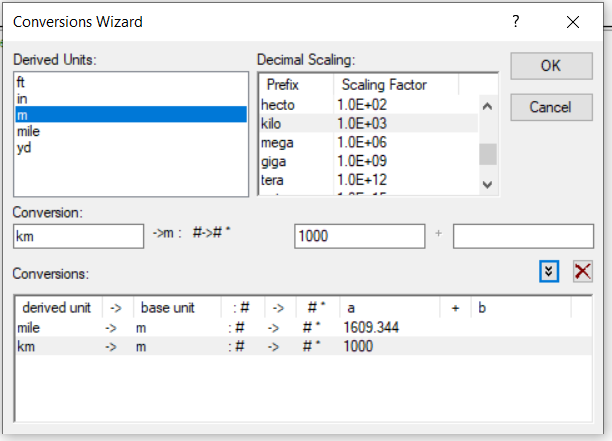
Fig. 8 Add conversion to km
You can also add miles in a similar way. But let’s assume that
kilometers are more in line with the amounts we are using, as opposed to
m. Select km as a base unit via the wizard at the base unit attribute of
SI_Length:
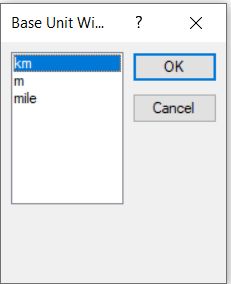
Fig. 9 Select base unit
A dialog will then ask whether you want to save the data. AIMMS stores all numeric data internally with respect to base units. In this example we do not have data yet, so we need to select no. The resulting quantity will look as follows:
1Quantity SI_Length {
2 BaseUnit: km;
3 Conversions: {
4 mile->km : #-># * 1.609344,
5 m ->km : #-># / 1000
6 }
7 Comment: "Expresses the value of a distance.""}
The relevant quantities, base units and conversions between units only need to be selected once for the entire application. The units in common use today are available in the conversion wizard. This makes it easy to select the relevant units for your application via point-and-click.
2. Link units to numeric identifiers
To illustrate unit conversions within AIMMS, I will use sample distance
data in miles. After declaring the identifier p_DistanceTable(i,j), we
select the unit mile via the wizard at the unit attribute:
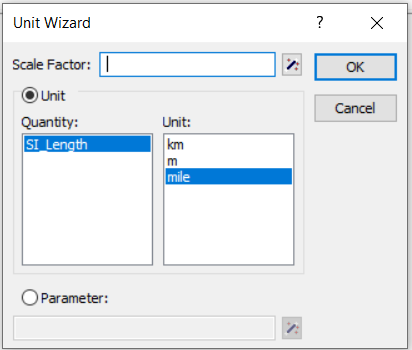
Fig. 10 Unit attribute wizard
Specifying the sample data in the initial data, this identifier then becomes:
1Parameter p_Distance {
2 IndexDomain: (i,j);
3 Unit: mile;
4 InitialData: {
5 data table
6 London Paris NewYork
7 ! ------- ------- -------
8 Paris 213
9 NewYork 3465 3631
10 Shanghai 5721 5774 7377
11 }
12 Comment: {
13 "Assumed symmetric; only lower half needed"
14 }
What is the meaning of what we just created? AIMMS stores all numeric
data according to the base units selected for the quantities, in this
running example that is km. In our example, the initial data of
p_DistanceTable, is in miles. This leads to the following action flow for
converting numeric data according to units:
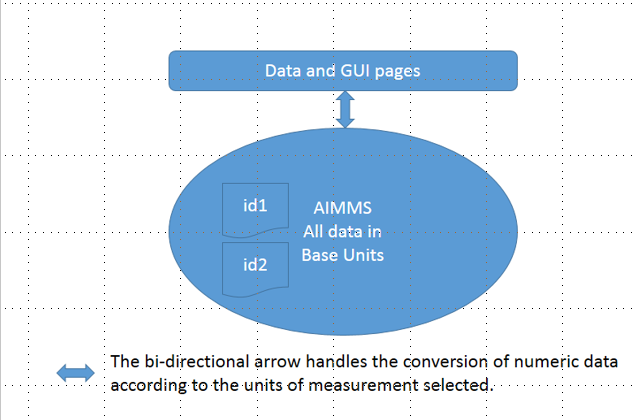
Fig. 11 Conversion of numeric data controlled by Units of Measurement
This action flow indicates that all data in AIMMS is stored according to the base units specified for each quantity, and that whenever AIMMS communicates numeric data it will convert that data according to the selected units. So, you may wonder, how can you adapt the units selected by AIMMS during data interaction in the GUI?
3. Name collections of units
In AIMMS, a convention is a collection of units that is used when AIMMS communicates numeric data. In our running example, we add the conventions:
conv_English: with English units, in the running example only mile for distance.conv_SI: with SI units, in the running example only km for distance.
We create these conventions by creating identifiers of type Convention. Then, you need to select the relevant unit via the wizard button in the per quantity attribute. In our example, the conventions look as follows:
1Convention cnv_Imperial {
2 PerQuantity: SI_Length : mile;
3}
4Convention cnv_Metric {
5 PerQuantity: SI_Length : km;
6}
4. Select relevant collection per user
After this, we need a selection mechanism to choose a particular
convention. This is achieved by entering an element parameter into the
predeclared set AllConventions. In our running example, we create
ep_guiConv. Once we have this element parameter, we can link the data in
the GUI to this element parameter via the convention attribute of the
main model:
1Model Main_uom {
2 Convention: ep_GuiConv;
3}
There are various ways to set ep_guiConv per user. For instance, during
login or as a parameter that can be set at runtime. Please note that the
convention attribute will only appear when there are conventions
declared inside the model. Now it’s time to test if we can use the
supplied information on a data page.
5. Make unit information visible
Create a new page and create two objects:
a scalar object with contents
ep_guiConvanda table with contents
p_DistanceTable.
Open the properties of the table, select the
units tab and click on Show in Title in the display area. Then, by
selecting the convention via ep_guiConv, you’ll get either the left or
right picture below:
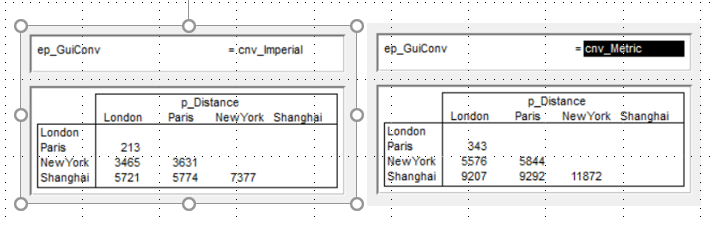
Fig. 12 Selecting the current model convention
That is all there is to obtain localized interaction on numeric data.
A final note on the action flow
AIMMS’ interaction on numeric data can also go via text input files and via databases. There is also interaction with solvers. In all of these communication channels, the selection of units can be controlled via conventions. This extends the basic action flow presented above to the following:
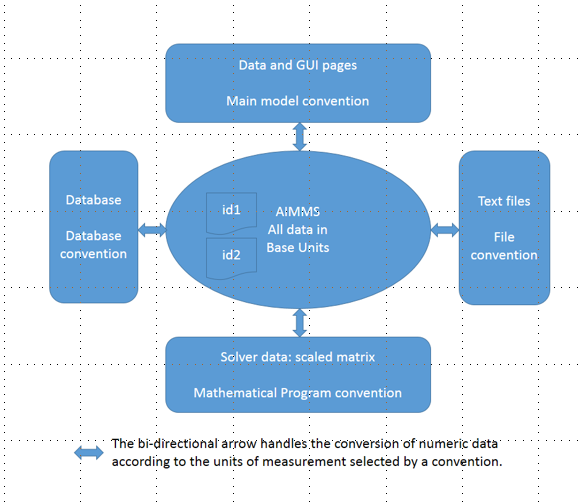
Fig. 13 Conversion of numeric data controlled by Units of Measurement and Conventions
The arrows presented at the end of step 2 are bi-directional, indicating that the unit conversion is both for input and for output. The action flow also shows that the convention attribute can be used in databases and files, taking into account that the data in that database or file is specified using its own collection of units. Furthermore, a convention can be used with mathematical programs. By specifying a convention and using units for the variables and constraints, AIMMS will scale the matrix accordingly.
Example download
The AIMMS project used to construct this running example is available
here.
AIMMS project download
Further information
Units can not only be used to convert from one unit to another but also to check for unit consistency. Further information about the use of units in AIMMS can be found in Units of Measurement.