Start a Job via AIMMS PRO API using C#
Prerequisites
Get a C# environment for developing applications. Here we assume you’re using Visual Studio
If you don’t have Visual Studio installed, you may get it on Microsoft’s website: Install Visual Studio
Get AIMMS PRO API via AIMMS Portal
Log into AIMMS Cloud or AIMMS PRO On-Premise
Go to
Download AIMMS PRO API
Move it to a convenient location, and unzip the archive
Running the Example
First publish the example application.
You can find the example model in
.\pro-api-complete\examples\AimmsModel\PROApiExampleApplication.aimms. Create an aimmspack, sayPROApiExampleApplication.aimmspack, and publish it on your AIMMS Cloud or AIMMS PRO On-Premise, for instance using the namePROApiExampleApplicationand version1.Adapt application details presented on lines 14 - 30.
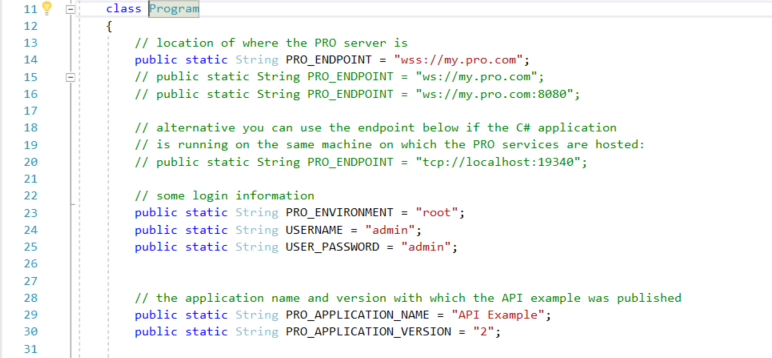
Line 14,
PRO_ENDPOINT: this might also bewss://your-cloud-name.cloud.aimms.com.when connection encrypted, start with
wss(cloud systems are always encrypted).when connection not encrypted, start with
ws.
Lines 32-34,
PRO_ENVIRONMENT,USERNAME, andUSER_PASSWORDshould have been supplied by your AIMMS Cloud or AIMMS PRO On-Premise administrator.Lines 38-39,
PRO_APPLICATION_NAME,PRO_APPLICATION_VERSION, the name and version of the app as it is published.
Build the application using .
Run the application.
Output
The output is the same as when using Java. See Start a Job via PRO API using Java.
See also