Evolution of AIMMS using Transport Layer Security
To ensure data security, more and more organizations justifiably require their applications to deploy recent or even latest security standards. Notably, nowadays for the Transport Layer Security protocol (TLS), the
recent TLS 1.2 is required, but also
the latest TLS 1.3 is more and more required.
As you may know, the TLS protocol:
takes care of encrypting the data transferred, and
is an essential component for
the HTTPS protocol, to consume REST API’s,
the WSS protocol, to launch AIMMS WinUI apps.
When a recent (TLS 1.2) is required or even the latest (TLS 1.3) is required, and an older AIMMS Developer or an older AIMMS PRO On-Premise is used that does not support the required TLS version, the decision support application you’ve build using AIMMS will fail.
This article is structured as follows:
An overview of the symptoms
An overview of which TLS version is supported by which product from the AIMMS portfolio.
A few references to blogs on the internet.
Symptoms
There are two types of symptom when an older AIMMS Developer or AIMMS PRO On-Premise is used in conjunction with a recent or latest required TLS:
WinUI
For AIMMS WinUI applications deployed on AIMMS PRO On-Premise, you will get the following error message when launching the application:
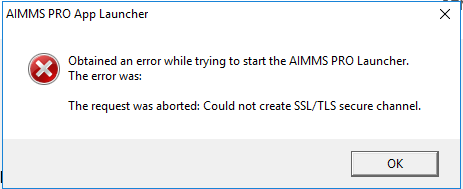
Note
The error message text: The request was aborted: Could not create SSL/TLS secure channel.
Consuming REST-API
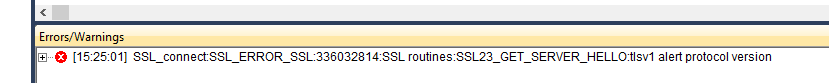
Note
The error message text: SSL_connect: SSL:336032814: SSL routines: SSL23_GET_SERVER_HELLO: tlsv1 alert protocol version .
Relating Evolutions
AIMMS Evolution related to TLS evolution is as follows:
AIMMS Developer:
All AIMMS 4 releases support TLS 1.0, TLS 1.1, and TLS 1.2.
Since AIMMS 4.76.4, also TLS 1.3 is supported.
AIMMS PRO:
The PRO AppLauncher, a separate component, supports TLS 1.0 and TLS 1.1 for all versions of AIMMS PRO. This component is needed to start WinUI applications.
The other components of AIMMS PRO On-Premise, support TLS 1.0, TLS 1.1, and TLS 1.2.
Since AIMMS PRO On-Premise 2.37.2, TLS 1.3 is supported for all components of AIMMS PRO.
Upgrading to AIMMS PRO On-Premise 2.37.2 or Later:
When AIMMS PRO On-Premise is upgraded from before AIMMS PRO On-Premise 2.37.2 to AIMMS PRO On-Premise 2.37.2 or later; the PRO AppLauncher that supports TLS 1.3 also becomes available. For End-Users of WinUI applications to make use of this AppLauncher, they will need to
download (AIMMS Portal > Help > Getting started > Button Download App Launcher) and
install it (by running the downloaded executable).
Note
This AppLauncher requires the .NET Framework 4.0 or later, and to leverage TLS 1.3, it requires the .NET Framework 4.7 or later.
Best Practice
Regrettably, enforcing TLS 1.2 or TLS 1.3 is sometimes seen as a necessary part of an emergency response by an IT department to a security incident. To avoid being taken off guard by such an understandable response, it is best practice to proactively switch to AIMMS PRO On-Premise 2.37.2 (or later) and AIMMS Developer 4.76.4 (or later).
Note
The good news: when your application is deployed on AIMMS Cloud, TLS 1.3 is available!