Interrupting Execution During a Single Statement
Introduction
In AIMMS, long-running executions can be interrupted using the keyboard shortcut CTRL + Shift + S. However, this shortcut only works between separate executed statements, between generated constraints, or during solver iterations within a solve statement.
For cases where execution is stuck within a single statement, the AIMMS Interrupt Tool provides a more powerful way to interrupt the process.
Why Use the AIMMS Interrupt Tool?
Consider the following assignment:
1someParameter1(i, j, k, l) := if someParameter2(i, j, k, l) <= 2 then 1 endif ;
If the number of index combinations is very large (e.g., billions of possibilities), this statement can take a long time to execute.
The CTRL + Shift + S shortcut cannot interrupt this process because it is a single assignment. However, the AIMMS Interrupt Tool can be used to halt execution in such cases.
Key benefits of the AIMMS Interrupt Tool:
Interrupts long-running statements that the shortcut cannot.
Prevents data loss by allowing you to stop execution without closing AIMMS.
Identifies slow-performing statements in large projects.
Using the AIMMS Interrupt Tool
Follow these steps to use the AIMMS Interrupt Tool:
Download the AIMMS Interrupt Tool.
Run
AimmsInterrupt.exefrom the Windows Start Menu. This places an icon in the Windows system tray.Monitor AIMMS processes by clicking the tray icon. This displays a list of all AIMMS processes on your computer that can be interrupted.
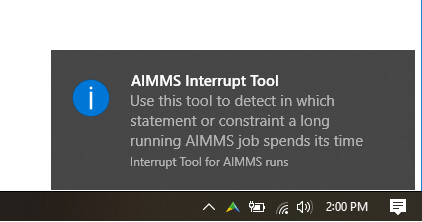
Best Practices & Considerations
After interrupting execution, verify parameter integrity. If an assignment statement was stopped midway, the affected parameter might contain incomplete or inconsistent data.
Optimize large assignments by breaking them into smaller chunks or using iterative processing techniques to minimize long execution times.
Use profiling tools within AIMMS to identify bottlenecks before execution gets stuck.
By integrating the AIMMS Interrupt Tool into your workflow, you can manage long-running executions more effectively and improve the performance of your AIMMS projects.