Change the Default Solvers Used
Depending on which solvers are allowed by your AIMMS license, you might have multiple solvers capable of solving a given type of mathematical program (e.g. LP, MIP). In this case, you can instruct AIMMS in a variety of ways which solver should be used to solve a problem of a specific type.
Solver Configuration
The trivial approach to change the default solver for each type of problem is to make use of the tool. You can access this via .
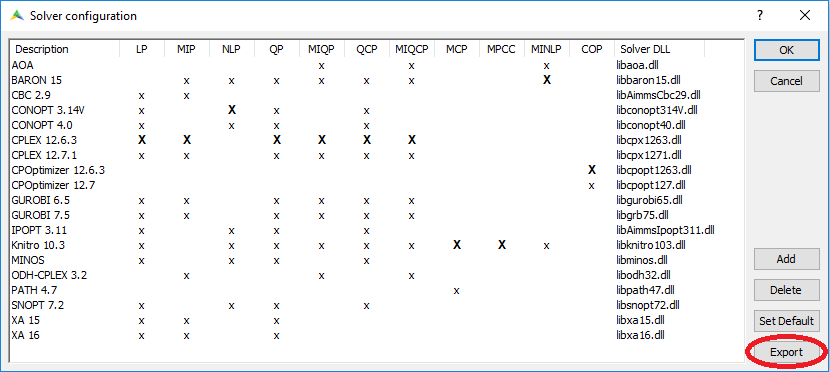
The picture above shows an example screenshot, where CPLEX 12.6.3 is used as the default solver for problems of the type LP.
By double-clicking on any of the X’s in the LP column, you can make the corresponding solver the default for LP problems.
Any changes you make to the default solvers via this configuration screen are persistent between your AIMMS sessions:
if you close your AIMMS application and start it again, the same default settings are used.
Note
In AIMMS Cloud, only the most recent versions of the supported solvers are available by default.
For example, in the above screenshot - CPLEX 12.6.3 is not available out of the box for use on AIMMS Cloud as CPLEX 12.7.1 is available.
To use an older version of the solver (like CPLEX 12.6.3), you need to Export the Solver configuration which will create a solvers.slv file in your project root directory.
Make sure to include this file in the .aimmspack export and you will be able to use previous versions of the solvers as well.
See also: Create Local Solver Configuration.
Setting Default Solvers in a Procedure
Alternatively, you can modify the default solvers programmatically in an AIMMS procedure. You can do so by modifying the contents
of the predefined AIMMS element parameter CurrentSolver. This element parameter is indexed over the IndexMathematicalProgrammingTypes and has
the range AllSolvers. This means that for each mathematical program type, you can select one solver.
Changes made to this element parameter are not persistent, meaning you will loose any changes you made to it after closing AIMMS if you do not store it yourself.
Warning
The data of CurrentSolver is not stored when saving a case. This might have an impact on your communication with AIMMS PRO On-Premise or AIMMS Cloud.
To change the default solver for LP problems to GUROBI 8.0 for all subsequent solve statements, you can use the following code in a procedure:
1if StringToElement(AllSolvers, "GUROBI 8.0") then
2 CurrentSolver('LP') := StringToElement(AllSolvers, "GUROBI 8.0") ;
3else
4 raise error "Solver GUROBI 8.0 is not present" ;
5endif ;
The if block in the above code changes the solver to GUROBI 8.0 only if it is available on your computer. The function StringToElement
will return 1 if GUROBI 8.0 is present in the set AllSolvers and 0 otherwise.
By using a conditional statement to set the solver, you can avoid a compilation error in case the project is opened on a computer without GUROBI 8.0.
Overriding Default Solvers in a Procedure
The data of CurrentSolver is applied to the default solver for each problem type. You can also override these defaults for each separate solve statement using the where keyword as shown below.
1!Solve TransportModel Math Program with the solver CPLEX 12.2 regardless
2!of what the default solver for this problem type is.
3solve TransportModel where solver:='CPLEX 12.2' ;