Upgrade WebUI Page Actions
Overview
In AIMMS 4.68 we released the Page Actions feature. This was previously offered as an experimental feature before its official release.
The new version gives several benefits over the experimental version, including the following capabilities:
Primary action icon can be adjusted
Inactive/Hidden state for each action
Set of 1600 icons to choose from
Custom icon set can be added with a parameter
Timeline
If you activated Page Actions (V1) as an experimental feature, they will still appear when using AIMMS 4.68 and higher until you activate Page Actions (V2) by adding an identifier to the model with the appropriate index.
AIMMS releases after the end of November 2019 will not support projects using the older version of this feature.
To use AIMMS versions released after that date, you will need to be sure that any pages in your WebUI app using Page Actions have been upgraded.
Upgrading your Project
To convert Page Actions from V1 to V2, you’ll need to do the following:
Open your project in AIMMS 4.68 or later
Put data for the existing Page Actions properties in string parameters.
A quick way to get this data is to use the webui.json file.
Locate and open the file
\MainProject\WebUI\webui.json.Search for the text “actions” in the file.
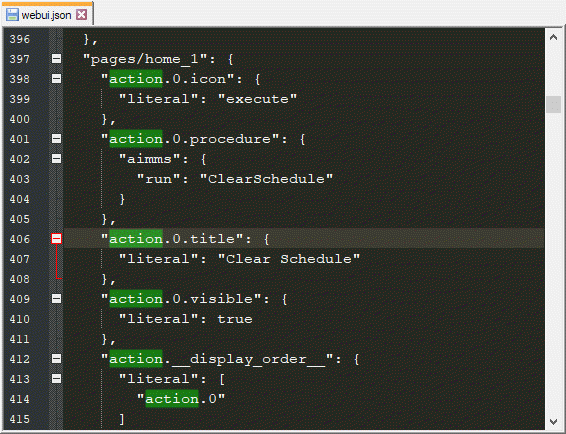
Copy the values to string parameters.
Turn off the experimental features toggle.
Once the string parameters are configured with index webui::indexPageActionSpec, the Page Actions V1 will be overridden by the Page Actions V2 specified in the string parameter.
Please refer to Page Actions for further details about this feature.