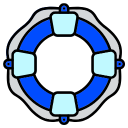
Getting Started with AIMMS
New coding with AIMMS? We advice you to start by Modeling with AIMMS trail of courses and then to the User Interface with AIMMS trail. If you are not a beginner, you may prefer to start with other courses, either way, all available courses are listed at the AIMMS E-Learning Center. Below you can also find a modeling challenge to test your knowledge!
AIMMS E-Learning Center
These are the indicated trails. Please let us know if you are missing something!
This trail of courses is for newcomers that wants to understand how to create a model in AIMMS. Here you will also learn how to import data, and how to create a simple user interface.
Modeling with AIMMS IV - COMING SOON!
This trail of courses is all about user interface. Here you create an application using and understanding all widgets available in WebUI.
User Interface with AIMMS II - COMING SOON!
Units of Measurement - COMING SOON!
AIMMS Game Challenge
Extend your AIMMS knowledge and modeling skills with an AIMMS based-game. It follows a witch apprentice who rises in rank in the witches’ guild by solving increasingly difficult modeling and AIMMS assignments.
The game is played in a developer version of AIMMS. Each level includes a tutorial explaining the AIMMS functionality used.
Completion of each A-level provides you with the password needed to enter the next level. A-levels focus on optimization modeling, while B-levels focus on AIMMS functionality.
Note
Level 2b uses a MS Access database and therefore we advise you to download a 32-bit version of AIMMS. However 32-bit versions are only available in older versions. We are working to update this tutorial to be compatible with the newest versions of AIMMS.
Witch Apprentice Downloads