Communicate Data Changes in WebUI
Introduction
In previous articles it was shown how to communicate progress and data, from the solver session to the data session. In addition, we can interrupt by sending a signal from the data session to the solver session. In this article we will send data from the data session to a running solver session.
Use case: We continue with the Flowshop application. Even though the progress information obtained from the server is very interesting, we decide to wait for a longer period the solve and do not want to waste computation time with progress or incumbent updates. Therefore, we switch the progress and incumbent updates off in the solver session.
Implementation
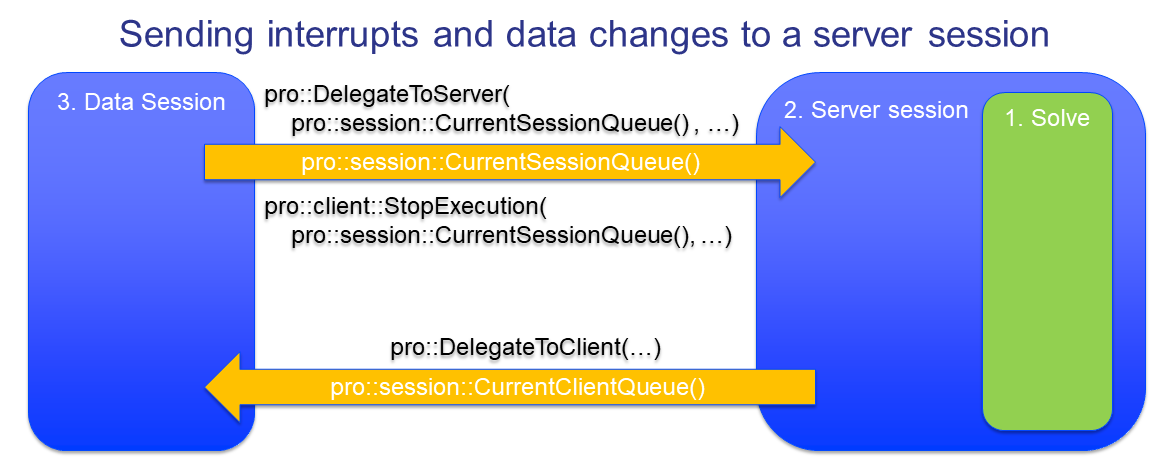
Once a solver session is started, you can send additional information using the predefined procedure pro::DelegateToServer(), provided you pass it the queue it already is listening to in the call. When pro::DelegateToServer is passed a message queue it will not start a new job, but add the enclosing procedure, here prPassProgressSupplied, as a message to the existing queue. This lets the indicated procedure be run as part of the current job. As you know, a job running on a server is essentially an AIMMS procedure running. In order to let the message start immediately, it should be given priority.
This is illustrated in the following code of pr_PassProgressSupplied.
Procedure prPassProgressSupplied { Arguments: (pwbs); Body: { if pro::GetPROEndPoint() then locSessionQueue := pro::session::CurrentSessionQueue(); if pro::DelegateToServer(requestQueue: locSessionQueue, flags: pro::PROMFLAG_LIVE + pro::PROMFLAG_PRIORITY) then return 1; endif ; endif ; ! The following code will only be executed server side. p_ProgressWillBeSupplied := pwbs ; } StringParameter locSessionQueue; Parameter pwbs { Property: Input; } }
Note the use of the flag pro::PROMFLAG_PRIORITY ; this flag indicates that this procedure call should be executed now, and the execution of the running procedure is temporarily suspended.
The user interface when the problem is being solved now looks as follows:
The AIMMS project that does just this, can be downloaded from: 9. Flow Shop - Control.
Summary
Like small data updates to the client session from the solver session are facilitated by pro::DelegateToClient, in a similar way small data changes from the client session to the solver session are facilitated by pro::DelegateToServer, provided:
The queue to which the solver session listens is specified in the call
The Priority flag
pro::PROMFLAG_PRIORITYis used.
Further reading
Information about AIMMS Cloud