Start a Job via PRO API using Java
Prerequisites
Get a Java environment for development, such as IntelliJ IDEA . Here we’ll assume you’re just using the 64-bit version.
Get the latest official JDK from the Oracle website: Download JDK More information about JDK can be found in Oracle’s documentation: JDK Documentation
Get AIMMS PRO API via your AIMMS Portal.
Log into AIMMS Cloud or AIMMS PRO On-Premise
Go to
Download AIMMS PRO API
Move it to a convenient location, and unzip the archive
Note
If you are on the AIMMS Cloud, you may directly use https://your-cloud-name.cloud.aimms.com/api-library/pro-api-complete.zip
Running the Example
First publish the example application.
You can find the example model in
.\pro-api-complete\examples\AimmsModel\PROApiExampleApplication.aimms. Create an aimmspack, sayPROApiExampleApplication.aimmspackand publish it on your AIMMS Cloud or AIMMS PRO On-Premise, for instance using the namePROApiExampleApplicationand version1.Start the Java example by opening
.\pro-api-complete\examples\java\pom.xmlusing IntelliJ IDEA.You may note the following message:
Project SDK is not defined.To repair:
Click on the to the right.
Select the latest version without subversion, here
11.click
Okin the dialog. The messageProject SDK is not defined.should disappear.
Adapt application details presented on lines 30 - 39 of
Program.javafile.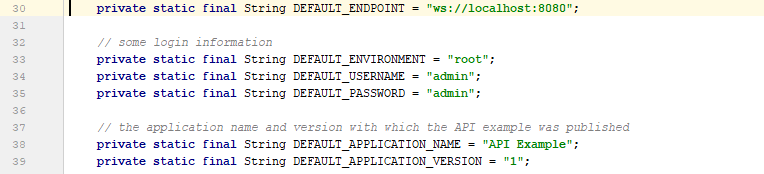
Line 30,
DEFAULT_ENDPOINT: this might also bewss://your-cloud-name.cloud.aimms.com.when connection is encrypted, start with
wss(cloud systems are always encrypted).when connection is not encrypted, start with
ws.
Lines 32-34,
DEFAULT_ENVIRONMENT,DEFAULT_USERNAME, andDEFAULT_PASSWORDshould have been supplied by your AIMMS Cloud or AIMMS PRO On-Premise administrator.Lines 38-39,
DEFAULT_APPLICATION_NAME,DEFAULT_APPLICATION_VERSION, the name and version of the app as it is published.
Now you can start the demo via .
Output
In the window
4: Runof IDEA, you’ll get the following log:1"C:\Program Files\Java\jdk1.8.0_201\bin\java.exe" "-javaagent:C:\Program Files\JetBrains\IntelliJ IDEA Community Edition 2019.1\lib\idea_rt.jar=63713:C:\Program Files\JetBrains\IntelliJ IDEA Community Edition 2019.1\bin" -Dfile.encoding=UTF-8 -classpath "C:\Program Files\Java\jdk1.8.0_201\jre\lib\charsets.jar;C:\Program Files\Java\jdk1.8.0_201\jre\lib\deploy.jar;C:\Program Files\Java\jdk1.8.0_201\jre\lib\ext\access-bridge-64.jar;C:\Program Files\Java\jdk1.8.0_201\jre\lib\ext\cldrdata.jar;C:\Program Files\Java\jdk1.8.0_201\jre\lib\ext\dnsns.jar;C:\Program Files\Java\jdk1.8.0_201\jre\lib\ext\jaccess.jar;C:\Program Files\Java\jdk1.8.0_201\jre\lib\ext\jfxrt.jar;C:\Program Files\Java\jdk1.8.0_201\jre\lib\ext\localedata.jar;C:\Program Files\Java\jdk1.8.0_201\jre\lib\ext\nashorn.jar;C:\Program Files\Java\jdk1.8.0_201\jre\lib\ext\sunec.jar;C:\Program Files\Java\jdk1.8.0_201\jre\lib\ext\sunjce_provider.jar;C:\Program Files\Java\jdk1.8.0_201\jre\lib\ext\sunmscapi.jar;C:\Program Files\Java\jdk1.8.0_201\jre\lib\ext\sunpkcs11.jar;C:\Program Files\Java\jdk1.8.0_201\jre\lib\ext\zipfs.jar;C:\Program Files\Java\jdk1.8.0_201\jre\lib\javaws.jar;C:\Program Files\Java\jdk1.8.0_201\jre\lib\jce.jar;C:\Program Files\Java\jdk1.8.0_201\jre\lib\jfr.jar;C:\Program Files\Java\jdk1.8.0_201\jre\lib\jfxswt.jar;C:\Program Files\Java\jdk1.8.0_201\jre\lib\jsse.jar;C:\Program Files\Java\jdk1.8.0_201\jre\lib\management-agent.jar;C:\Program Files\Java\jdk1.8.0_201\jre\lib\plugin.jar;C:\Program Files\Java\jdk1.8.0_201\jre\lib\resources.jar;C:\Program Files\Java\jdk1.8.0_201\jre\lib\rt.jar;C:\u\s\How To\develop\Articles\98\downloads\pro-api-complete\examples\java\target\classes;C:\Users\chris\.m2\repository\com\aimms\pro\java-api\2.30.53821.225\java-api-2.30.53821.225.jar;C:\Users\chris\.m2\repository\org\slf4j\slf4j-log4j12\1.7.5\slf4j-log4j12-1.7.5.jar;C:\Users\chris\.m2\repository\org\slf4j\slf4j-api\1.7.5\slf4j-api-1.7.5.jar;C:\Users\chris\.m2\repository\log4j\log4j\1.2.17\log4j-1.2.17.jar;C:\Users\chris\.m2\repository\commons-cli\commons-cli\1.3.1\commons-cli-1.3.1.jar" com.aimms.proapiexample.Program 2INFO - main - Engine - ARMI 1.6.8.71 3INFO - main - ConnectionStore - initiating connection to 'tcp://localhost:63715' 4INFO - Thread-0 - TCPProxyServer - startWebSocketProxy( '/127.0.0.1:63720', 'wss://aimms-sandbox.cloud.aimms.com/ws-proxy/backend') 5INFO - WebSocketClient@2130038760-31 - WebSocketProxy - onConnectBinary('WebSocketSession[websocket=JettyAnnotatedEventDriver[com.aimms.pro.api.impl.WebSocketProxy@739229c7],behavior=CLIENT,connection=WebSocketClientConnection@e0e48ed{IDLE}{f=Flusher[queueSize=0,aggregateSize=0,failure=null],g=Generator[CLIENT,validating],p=Parser@5e7fe217[ExtensionStack,s=START,c=0,len=0,f=null,p=WebSocketPolicy@1415755[behavior=CLIENT,maxTextMessageSize=65536,maxTextMessageBufferSize=32768,maxBinaryMessageSize=1048576,maxBinaryMessageBufferSize=32768,asyncWriteTimeout=60000,idleTimeout=300000,inputBufferSize=4096]]},remote=WebSocketRemoteEndpoint@4abacde0[batching=true],incoming=JettyAnnotatedEventDriver[com.aimms.pro.api.impl.WebSocketProxy@739229c7],outgoing=ExtensionStack[queueSize=0,extensions=[],incoming=org.eclipse.jetty.websocket.common.WebSocketSession,outgoing=org.eclipse.jetty.websocket.client.io.WebSocketClientConnection]]') 6INFO - main - Program - Current jobs 7INFO - main - Program - App=PROApiExampleApplication 2, Description=BasicScheduleJob, Status=QUEUED, Owner=theo@ROOT, Created=Wed Apr 10 14:27:08 CEST 2019, RunTime=0, QueueTime=-59 8INFO - main - Program - Waiting for job: App=PROApiExampleApplication 2, Description=ScheduleJobAndCheck, Status=QUEUED, Owner=theo@ROOT, Created=Wed Apr 10 14:26:09 CEST 2019, RunTime=0, QueueTime=1 9INFO - main - Program - Waiting for job: App=PROApiExampleApplication 2, Description=ScheduleJobAndCheck, Status=QUEUED, Owner=theo@ROOT, Created=Wed Apr 10 14:26:09 CEST 2019, RunTime=0, QueueTime=2 10INFO - main - Program - Waiting for job: App=PROApiExampleApplication 2, Description=ScheduleJobAndCheck, Status=QUEUED, Owner=theo@ROOT, Created=Wed Apr 10 14:26:09 CEST 2019, RunTime=0, QueueTime=4 11INFO - main - Program - Waiting for job: App=PROApiExampleApplication 2, Description=ScheduleJobAndCheck, Status=QUEUED, Owner=theo@ROOT, Created=Wed Apr 10 14:26:09 CEST 2019, RunTime=0, QueueTime=5 12INFO - main - Program - Waiting for job: App=PROApiExampleApplication 2, Description=ScheduleJobAndCheck, Status=INITIALIZING, Owner=theo@ROOT, Created=Wed Apr 10 14:26:09 CEST 2019, RunTime=0, QueueTime=6 13INFO - main - Program - Waiting for job: App=PROApiExampleApplication 2, Description=ScheduleJobAndCheck, Status=INITIALIZING, Owner=theo@ROOT, Created=Wed Apr 10 14:26:09 CEST 2019, RunTime=1, QueueTime=6 14INFO - main - Program - Ended: App=PROApiExampleApplication 2, Description=ScheduleJobAndCheck, Status=FINISHED, Owner=theo@ROOT, Created=Wed Apr 10 14:26:09 CEST 2019, RunTime=2, QueueTime=6 15INFO - main - Program - Waiting for events on job 16INFO - main - Program - Waiting for events on job 17INFO - main - Program - Waiting for events on job 18INFO - main - Program - Waiting for events on job 19INFO - main - Program - Waiting for events on job 20INFO - main - Program - Waiting for events on job 21INFO - main - Program - Waiting for events on job 22INFO - DispatcherThread[13] - JobInteractor - onHandle: ProcedureCall 'notifyClientWithResults' 23INFO - main - Program - procedureCall: notifyClientWithResults 24INFO - main - Program - argument[{0}], Parameter: 25INFO - main - Program - [] : 600.0 26INFO - main - Program - argument[1], StringParameter: 27INFO - main - Program - [] : 'ThisIsTheResult' 28INFO - DispatcherThread[15] - JobInteractor - Scheduling job finish over 1000 ms 29INFO - main - Program - Waiting for events on job 30INFO - Thread-21 - JobInteractor - onFinished 31INFO - main - Program - job Finished 32INFO - main - Program - Waiting for events on job 33INFO - main - Program - TupleValuePair: com.aimms.pro.api.parameter.TupleValuePair@482f8f11 34INFO - main - Program - TupleValuePair: com.aimms.pro.api.parameter.TupleValuePair@1593948d 35INFO - main - Program - TupleValuePair: com.aimms.pro.api.parameter.TupleValuePair@1b604f19 36INFO - main - Program - TupleValuePair: com.aimms.pro.api.parameter.TupleValuePair@7823a2f9 37INFO - main - Program - Waiting for events on job 38INFO - main - Program - Waiting for events on job 39INFO - main - Program - Waiting for events on job 40INFO - main - Program - Waiting for events on job 41INFO - main - Program - Waiting for events on job 42INFO - main - Program - Requesting progress report 43INFO - main - Program - Waiting for events on job 44INFO - DispatcherThread[13] - JobInteractor - onHandle: ProcedureCall 'notifyClientWithProgress' 45INFO - main - Program - procedureCall: notifyClientWithProgress 46INFO - main - Program - Percentage completed = 10.0%, not enough, continueing 47INFO - main - Program - Waiting for events on job 48INFO - main - Program - Waiting for events on job 49 50... repetition removed... 51 52INFO - main - Program - Waiting for events on job 53INFO - main - Program - Waiting for events on job 54INFO - main - Program - Requesting progress report 55INFO - DispatcherThread[14] - JobInteractor - onHandle: ProcedureCall 'notifyClientWithProgress' 56INFO - main - Program - procedureCall: notifyClientWithProgress 57INFO - main - Program - Percentage completed = 80.0%, enough, so stopping the current tast 58INFO - DispatcherThread[15] - JobInteractor - onError: 'while running procedure 'proc_AdvancedInteraction':You have interrupted execution. [error 2014].' 59INFO - DispatcherThread[15] - JobInteractor - Scheduling job finish over 1000 ms 60INFO - main - Program - error: while running procedure 'proc_AdvancedInteraction':You have interrupted execution. [error 2014]. 61ERROR - main - Program - Could not execute program 62java.lang.IllegalStateException: Could not terminate session {"sessionID" : "ba39f084-35f3-4463-b8b9-979cb81f9771", "clientQueueID" : "66b3d082-94a0-49fd-9220-0dce5b1abb96", "workerQueueID" : "44ae81d8-8aa7-48ab-8a13-5660aa17b779"} 63 at com.aimms.pro.api.impl.ServiceProvider.terminateSession(ServiceProvider.java:152) 64 at com.aimms.pro.api.impl.Job.terminate(Job.java:66) 65 at com.aimms.proapiexample.Program.AdvancedInteractLoop(Program.java:327) 66 at com.aimms.proapiexample.Program.AdvancedInteraction(Program.java:289) 67 at com.aimms.proapiexample.Program.main(Program.java:83) 68Caused by: com.aimms.armi.UserException: Session manager error / Cannot terminate session in state 'Finished' [error 1064] 69 at com.aimms.armi.BaseCompletionHandler.userException(BaseCompletionHandler.java:38) 70 at com.aimms.armi.core.RemoteInvocationCompletionHandler.executeCompletion(RemoteInvocationCompletionHandler.java:101) 71 at com.aimms.armi.core.RemoteInvocationRequest.execute(RemoteInvocationRequest.java:44) 72 at com.aimms.pro.armi.api.Api.SessionManagerServiceStub.InterruptSession(SessionManagerServiceStub.java:143) 73 at com.aimms.pro.api.impl.ServiceProvider.terminateSession(ServiceProvider.java:147) 74 ... 4 more 75INFO - main - Channel - close 76INFO - main - WebSocketProxy - close( 1000, 'Connection closed' ) 77INFO - main - WebSocketProxy - onClose( 1001, 'Shutdown') 78Exception in thread "Thread-22" java.lang.NullPointerException 79 at com.aimms.pro.api.impl.ServiceProvider.unsubscribe(ServiceProvider.java:134) 80 at com.aimms.pro.api.impl.JobInteractor.unregisterForMessages(JobInteractor.java:271) 81 at com.aimms.pro.api.impl.JobInteractor$1.run(JobInteractor.java:348) 82 at java.lang.Thread.run(Thread.java:748) 83 84Process finished with exit code 0Selected remarks about that log:
Lines 1-5 are about making the connection.
We first execute
BasicScheduleJobwhich starts an AIMMS job after a delay of 60 seconds. Note the absence of tracing statements in this procedure, so there isn’t anything in our log.Lines 6-7 are about
ListAllJobs, there is currently one job waiting, the job we’ve just started (because of its initial delay).Lines 8-14 are about
BasicScheduleJobAndCheck; we see that the status this jobs moves through the states QUEUED, INITIALIZING, and FINISHED.Lines 15-31 are about
ScheduleJobAndCheckResult, the procedurenotifyClientWithResultssends two times a result back from AIMMS.Lines 33-36 show that the data for an AIMMS Parameter is prepared/passed to AIMMS.
Lines 37-53 shows another procedure
proc_AdvancedInteractionthat acts on the interaction with AIMMS.Line 55 logs that via
notifyClientWithProgressastopExecutionevent is sent to AIMMS to stop the execution.Lines 56-84 show how this abnormal termination is handled step by step.
See also