Exchange Data with the AIMMS Cloud
This document aims to introduce you to the options for exchanging data with the AIMMS Cloud.
Using the Azure Data Lake Storage Gen2
Every AIMMS Cloud account is by default equipped with an Azure Data Lage Storage Gen2. It can be utilized for data integration by using the Azure API’s. An article describing this functionality in depth can be found here. You can find an article about how to use it for data integration from an external source here.
Via an AIMMS Cloud Application Database
Notify AIMMS that you would like to use the Application Database into your AIMMS Cloud, we will take the first steps to create the database. With the database ready to use, your IT team then needs to complete the parametrization and VPN tunnel set-up, as described in detail here. You can now put in place the writes and reads to and from the application database from your information systems. Feel free to read more in depth here.
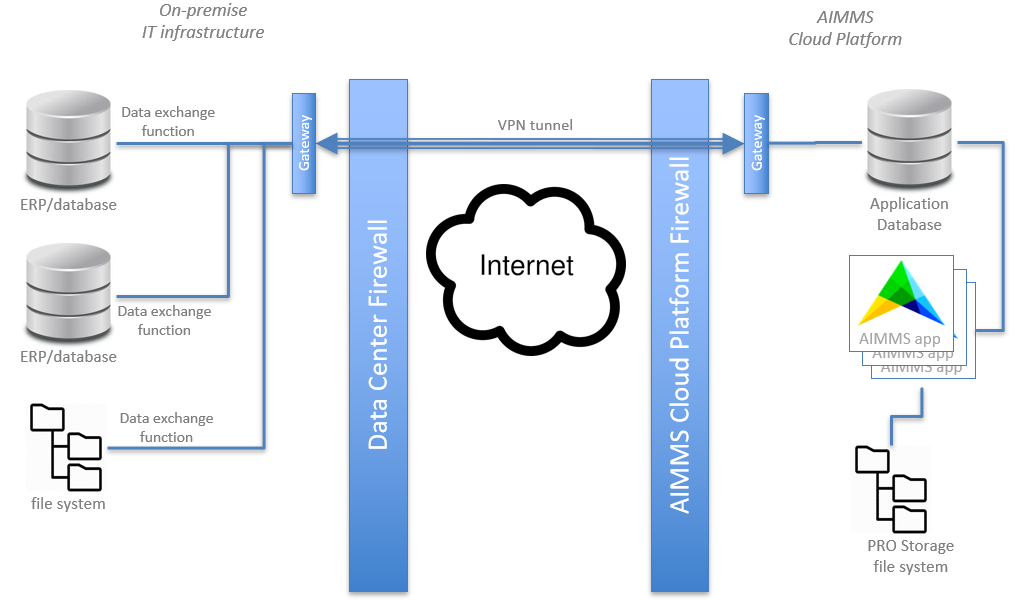
Fig. 48 Accessing the application database in the AIMMS Cloud
All traffic takes place via a VPN tunnel that is initiated from the AIMMS PRO On-Premise environment, so there is no need to permit incoming connections with associated security risks. This VPN (Virtual Private Network) tunnel offers high information security because it creates a virtual private connection by encapsulating and encrypting all data packets.
Via a Remote Database
This case applies when you have a remote database, either in your own data center or elsewhere with a cloud provider. Please be aware that you might experience performance degradation because of latency and/or bandwidth limitations, most noticeable in apps that require a lot of database interaction when the user is interacting with the app. But in many cases we see this work well.
Technically there currently are two options: with or without VPN.
For the VPN route, AIMMS needs to add a load balancer to the VPC on the AIMMS Cloud. Your IT team then needs to complete the parametrization and VPN tunnel set-up, as described here. You can then configure your network access such that the AIMMS apps in the AIMMS Cloud can directly access the required database on your premises, in your data center or in the cloud. AIMMS database support functions in our modeling language can be found here.
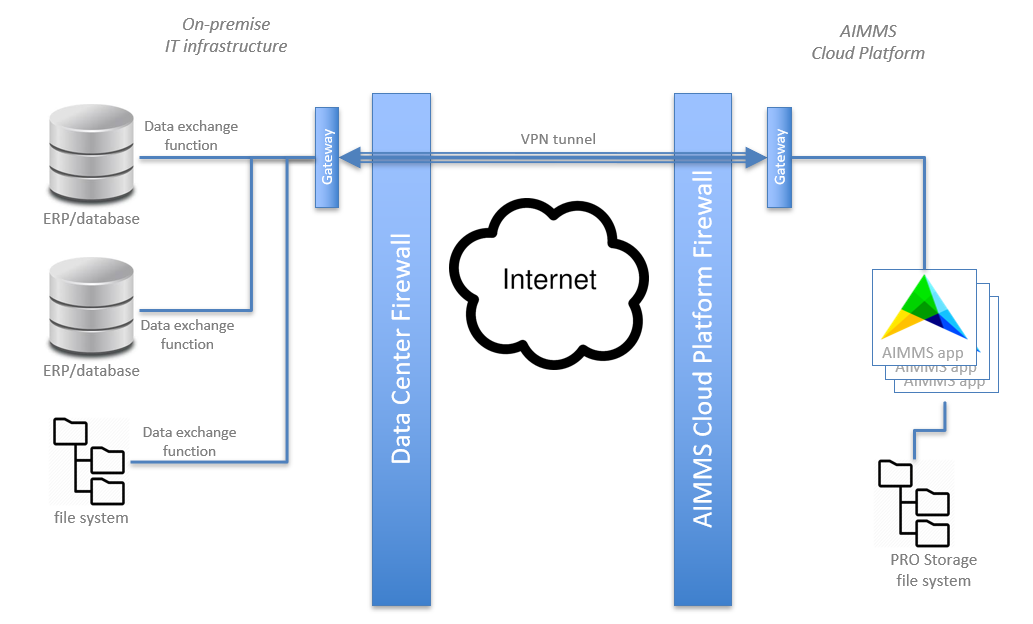
Fig. 49 Directly accessing a remote database from AIMMS apps
The other route is without a VPN. This probably requires you to whitelist the IP-ranges of the AIMMS Cloud in your firewalls. The AIMMS apps will issue commands to the remote database in the same way as when you are using a VPN connection to a remote database.
See also
There is a free course about Databases & Data Connection on our E-Learning, let’s get certified!
Via the AIMMS PRO Storage
No need for any initial set-up or configuration. In order to get data files from the on-premise systems to an AIMMS app running on the AIMMS Cloud, the on-premise custom application will need to upload the appropriate file(s) to the appropriate folder in the AIMMS PRO Storage. The developer of the AIMMS app will then use AIMMS functions to read these data files into the app. Read more on AIMMS PRO Storage here. Programs can be created for writing and reading files to and from AIMMS PRO Storage using Java, C++ or C#. Documentation for the PRO API can be found here.
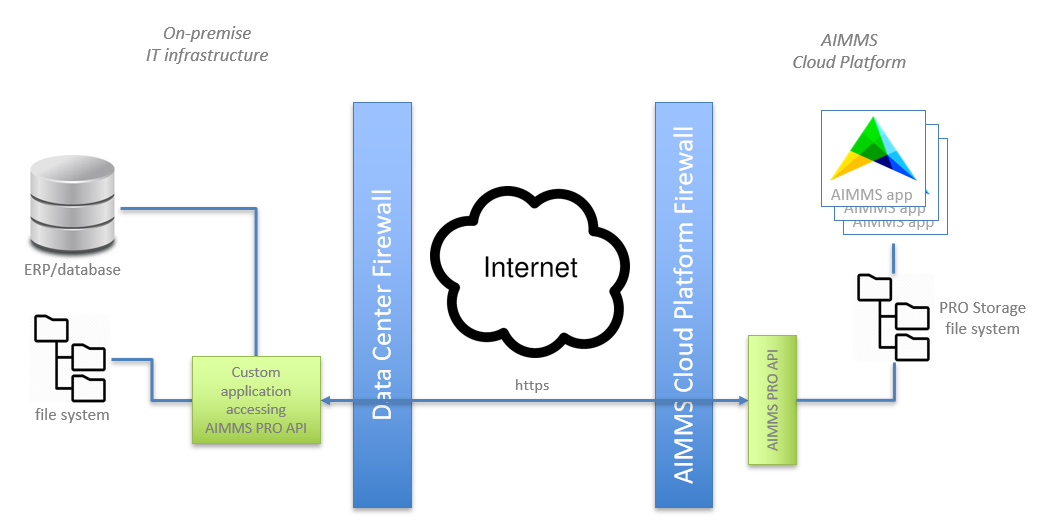
Fig. 50 Transferring files to AIMMS PRO Storage using the AIMMS PRO API
The PRO API shares information security measures with the AIMMS PRO Portal such as lock-out on repeated logon failures, https encryption, optional IP range filtering and security event logging. In addition, the communications are secured by temporary tickets that can be seen as security tokens.
Via a Web Service
AIMMS apps can be configured to retrieve data from external web services or post data to those web services. The AIMMS app will act as a client here, using the AIMMS HTTP Client Library that supports REST API: Using HTTP Client Library. The AIMMS Data Exchange library can be used for format conversions between AIMMS Identifiers and various file formats: https://documentation.aimms.com/dataexchange/index.html.
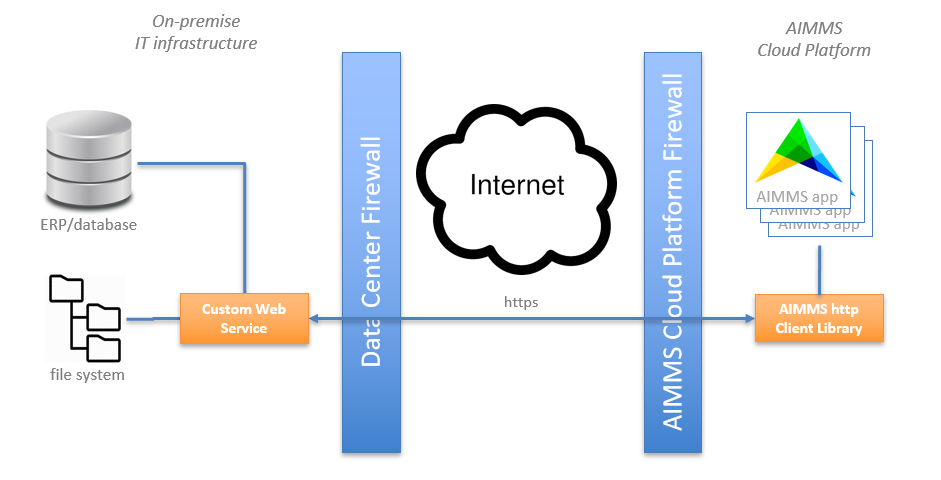
Fig. 51 Using REST API calls to web services to exchange data with an AIMMS app
Knowing the authentication and communication protocol of the bespoke web service, the developer of the AIMMS app can use the AIMMS HTTPS Client Library to add a procedure to the app that writes data to this web services or retrieves data from that web service.
For this option the information security measures are completely in the hands of the developers of the web service offered from the AIMMS PRO On-Premise.
Examples
Examples of how our customers have arranged their data exchange:
Every 5 minutes a web-service is called to retrieve the latest data which is then immediately processed by the AIMMS app.
From an on-premise database all new customer orders are written once a day to the cloud-based application database.
User can hit a button in the AIMMS app that triggers a data import from an on-premise database containing the production planning so that they are working on the latest data.
An AIMMS application writes XML files to AIMMS PRO Storage. An on-premise utility retrieves those files once every hour using the PRO API.
More details on AIMMS Cloud architecture
The following diagram depicts the part of the AIMMS Cloud architecture relevant for exchanging data. The application databases are placed in customer-specific VPCs that include gateways to receive incoming VPN connections.
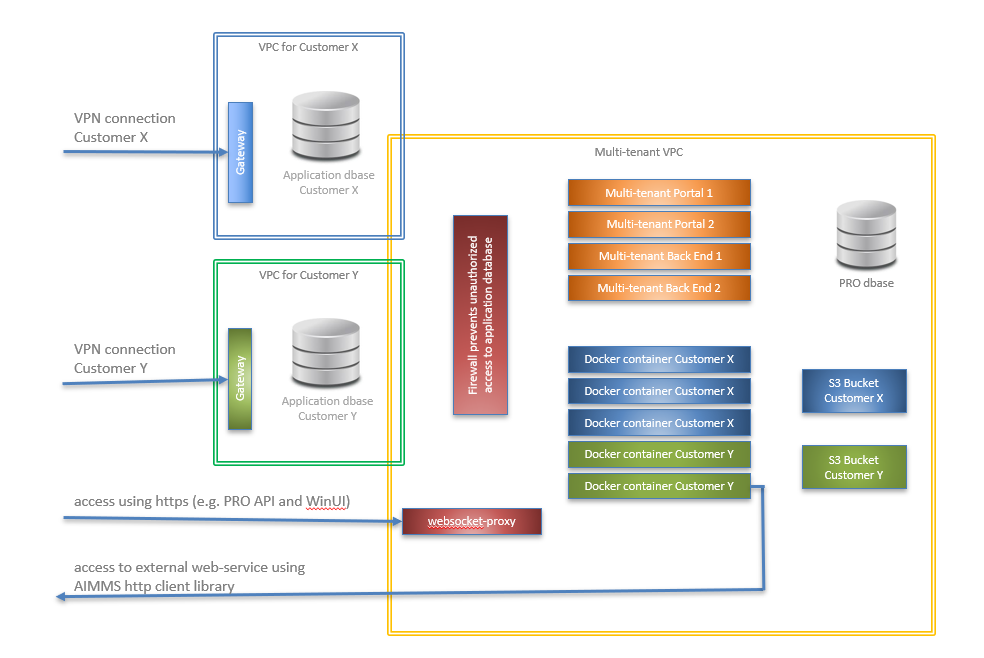
Fig. 52 Simplified diagram showing the relevant parts of the AIMMS Cloud architecture