Interrupt the solver session
Introduction
We saw how to remove the “Busy” veil during a solve process in a previous article to let the user be in control of the application while a procedure execution is running in the background. However, we also lose the ability to interrupt this background process which was available as a “Cancel” button on the veil. This article will guide you on how to interrupt a procedure executing in the solver session when the veil has been disabled.
Implementation
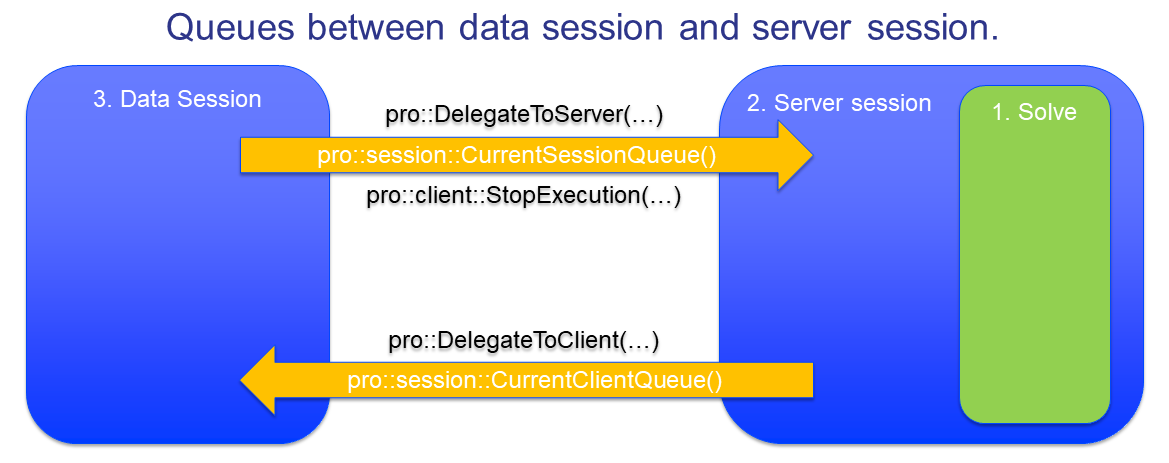
Interrupting the solver session is very direct and can be done by using the AIMMS PRO Library procedure, pro::client::StopExecution which requires you to specify two input arguments.
queueIDto which message queue is the server process listening? As we have only one solver session in our example, the current solver session queue can be obtained as a string parameter by usingpro::session::CurrentSessionQueue().intTypeshort for interruption type, to specify whether you want to interrupt the execution of the entire procedure, or just a currently executing solve statement (if any). The difference between these two is that with a solve statement, the solver session is also invoked by the solver session. If there is no solve statement in a procedure, it is executed only on the AIMMS server in the background.
This mechanism is illustrated in the code snippet below. Here, we interrupt only a solve statement by using the predefined identifier pro::AIMMSAPI_INTERRUPT_SOLVE. To interrupt the entire procedure execution, simply replace pro::AIMMSAPI_INTERRUPT_SOLVE with pro::AIMMSAPI_INTERRUPT_EXECUTE in the below code.
Procedure prInterruptSolve { Body: { if pro::GetPROEndPoint() then pro::client::StopExecution( ! 1 - The procedure that makes an interrupt. pro::session::CurrentSessionQueue(), ! 2 - The queue leading to the solver session. pro::AIMMSAPI_INTERRUPT_SOLVE ); ! 3 - Interrupt SOLVE, not entire solver session. endif ; pSolveInterruptable := 0 ; ! Button BtnInterrupSolve becomes invisible. } }
Now, you can link this procedure to a button in your WebUI application to be able to interrupt a solve procedure running in the background.
The example AIMMS project with the above demonstrated procedure implemented can be downloaded from 8. Flow Shop - Interrupt.
Further reading
An interruption is only one type of communication to a solver session. A generic way to communicate data changes from the data session to the solver session is provided in Communicate Data Changes in WebUI.