Reading Relations and Indexed Sets from Databases
AIMMS does not support reading relations and indexed sets directly using the READ FROM TABLE statement.
Therefore a table in a database such as
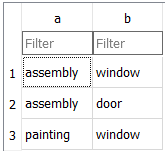
and with structure
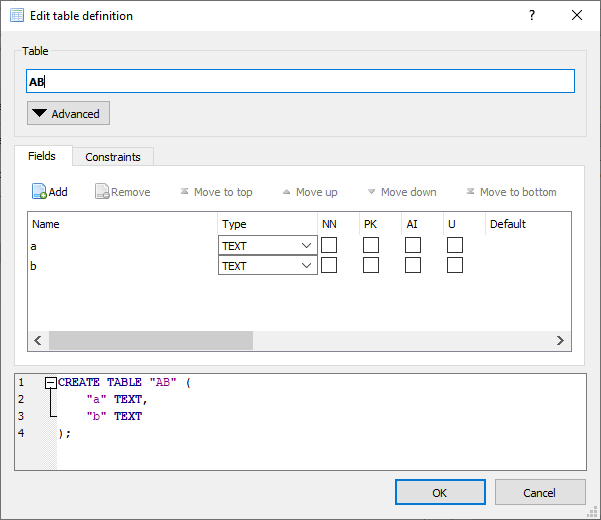
cannot be directly copied to an AIMMS relation or an AIMMS indexed set.
This article details a workaround to transfer the above table to a relation and to an indexed set and is based on this AIMMS 4.80 reading relations indexed set project.
First, to add a column artificially to an existing table in a database is obtained using the SQL:
1select A, B, 1 as one from AB ;
where the fragment 1 as one tricks the SQL interpreter to add an artificial column with all 1’s.
This SQL fragment is embedded in an AIMMS database procedure as follows:
1DatabaseProcedure dbpr_addColumnOne {
2 DataSource: "data\\one.dsn";
3 SqlQuery: {
4 "select A, B, 1 as one from AB ;"
5 }
6 Property: UseResultSet;
7 Mapping: {
8 "A" --> i_a,
9 "B" --> i_b,
10 "one" --> bp_indicatorAB(i_a,i_b)
11 }
12}
Subsequently, the result of that database procedure is read and converted to a relation and to an indexed set as follows:
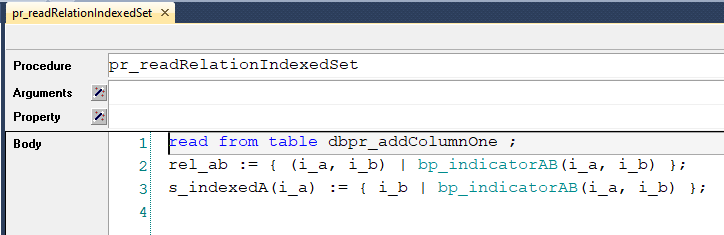
Remarks:
Line 1: Normal way of reading result set from a database procedure
Line 2: Converting the binary parameter to a relation
Line 3: Converting the binary parameter to an indexed set