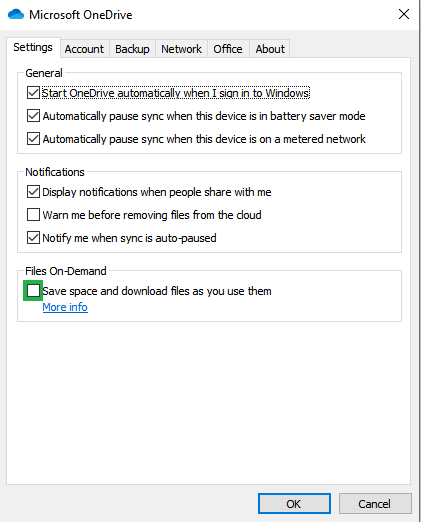Storing project in One-Drive: A file cannot be created when it already exists
Symptom
The error message:
awf.state: Problem writing 'MainProject/webui.json' on the server (500: boost::filesystem::create_directory: a file cannot be created when it already exists
By copying the same project to a folder that is not managed by One-Drive, the same error is not reported.
Explanation:
Default settings of OneDrive is to download files as you use them, so there is a physical copy of only those files which it thinks are being used. This does not always work well with an AIMMS project which is a collection of files and folders.
If you change your settings to always keep copies on your laptop, you should not have any problem. Below is my OneDrive settings and I work on AIMMS projects in this directory.
Solution:
The settings of One-Drive should be such that a copy of a file is always stored on your laptop.
This corresponds to unchecking the option Save space and download files as you use them.