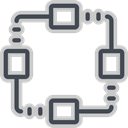
PRO Basics
This section offers best practices to build and deploy applications using AIMMS PRO.
- Understanding Concurrent Usage on AIMMS PRO/Cloud
- Send and Receive Messages
- Schedule Regular Jobs
- Upload and Download Files on AIMMS PRO
- Secure File Access
- Copy Folder Operations in PRO Storage
- Number of running and pending solver sessions
- Troubleshoot Unresponsive Applications
- Scaling AIMMS PRO
- Protect AIMMS PRO installation for business continuity
- Waiting for sub jobs to complete
- Investigate Behavior of AIMMS PRO Job